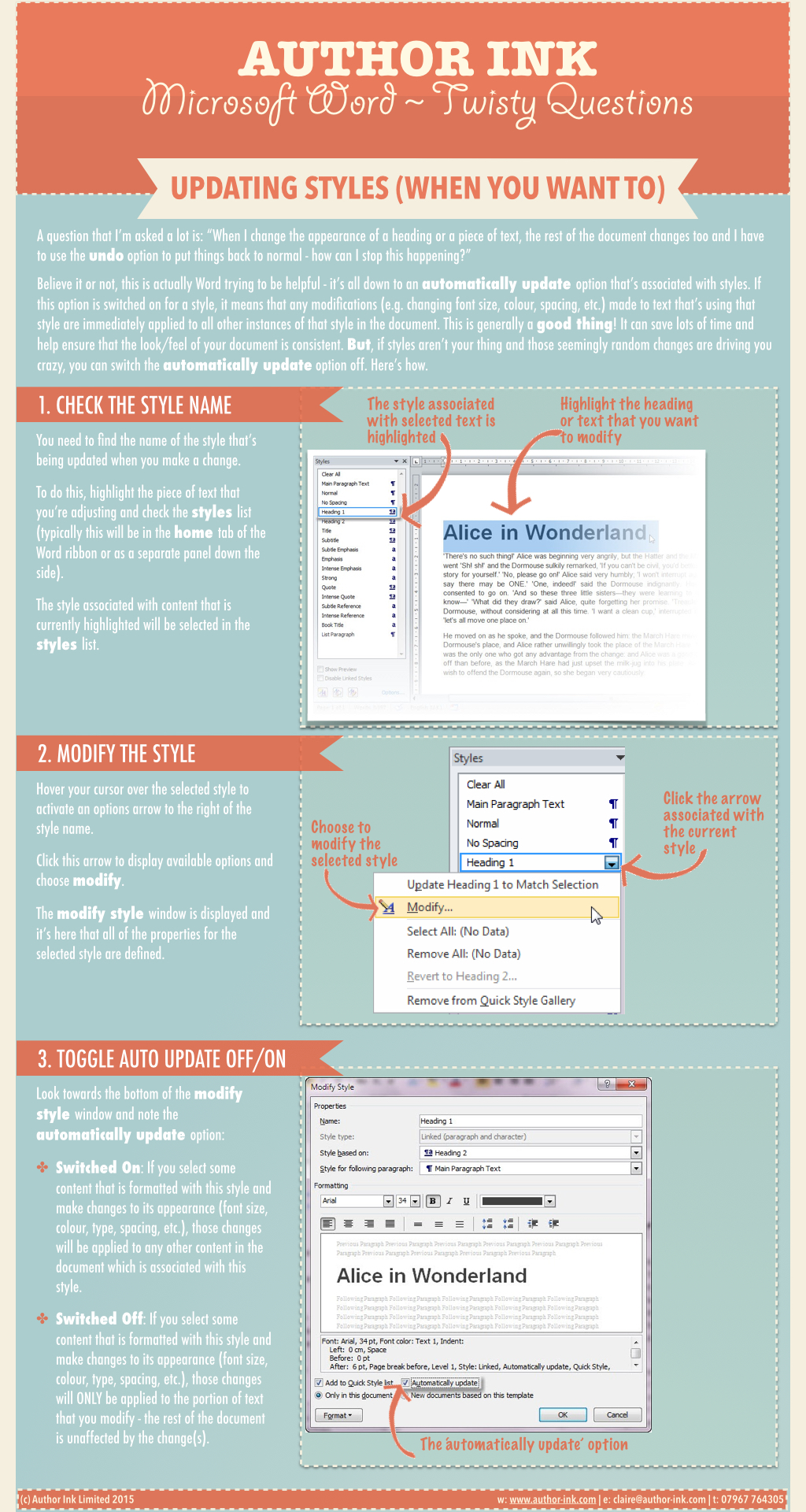Twisty Question #2: Why does the appearance of text in my document change when I alter one little thing?

A while ago, I wrote about being asked twisty questions about Microsoft Word in all manner of situations; it's certainly not unusual for me to be explaining the finer points of field codes or the perils of master documents over a vegetarian lasagne and a cheeky little New World Shiraz, whilst some poor victim friend with a glazed expression nods and regrets ever asking.
So, here is my second guide, based on that age-old question...
Why Does the Appearance of Text In My Microsoft Word Document Change When I Alter One Little Thing?
It's that situation where you're working on a document (typically when there's a tight deadline involved), you change the colour of one word - ONE WORD - and then suddenly lots of other text is that colour too and you have absolutely no clue how, why or when that happened.
This is down to an automatically update option that’s associated with styles. Every style in your document has this option - essentially it means: 'If I change the appearance of a piece of text which is set to this style, do I want Word to automatically update all other text that's set to this style in the same way?'
It can be a great thing! For example, suppose you have a long document with lots of headings formatted with the Heading 1 style. Now suppose you decide that these headings should be red and not black - how do you update them? You can:
(1) Work through the whole document and update each, individual heading manually
-or-
(2) Ensure that the automatically update option is switched on for the Heading 1 style, then simply update one heading - all other headings using that style will be updated too.
But, there will be times where this option is switched on for a style and it's just plain annoying - you want to update one, tiny thing, not the entire document...grrrrrrr! In this situation, you can switch the automatically update option off - here's how: